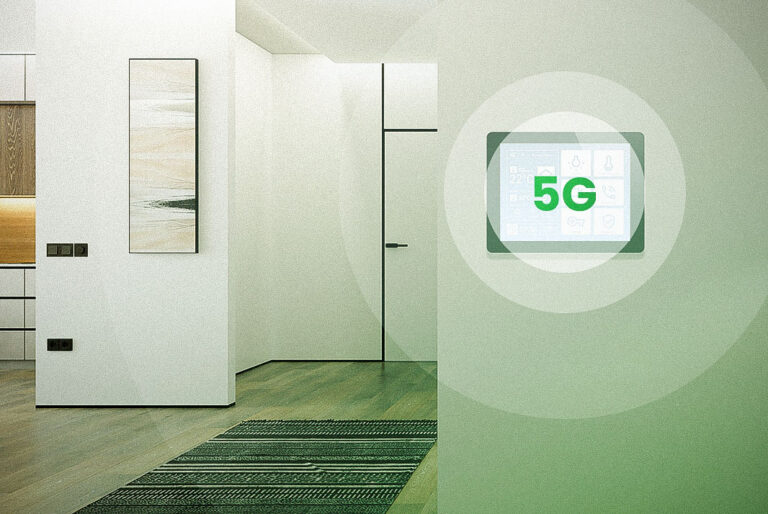Imagine coming home to a perfectly comfortable house without lifting a finger. That’s the promise of smart thermostats. These nifty devices not only make managing your home’s temperature a breeze but also help you save energy and money. Whether you’re new to the concept or looking to upgrade your current setup, this guide will walk you through everything you need to know about smart thermostats.
Table of Contents
ToggleTypes of Smart Thermostats
Learning Thermostats
Learning thermostats, like the popular Nest Learning Thermostat, adapt to your schedule and preferences over time. They automatically adjust the temperature based on your habits, ensuring optimal comfort and energy efficiency without constant manual input.
Programmable Thermostats
Programmable thermostats allow you to set a schedule for temperature changes throughout the day. While not as advanced as learning thermostats, they offer significant control over your heating and cooling, which can lead to substantial energy savings.
Wi-Fi Enabled Thermostats
Wi-Fi enabled thermostats can be controlled remotely via a smartphone app. This feature is perfect for those who want to adjust their home’s temperature on the go or integrate their thermostat with other smart home devices.
Key Features to Look For
Compatibility with HVAC Systems
Ensure the smart thermostat you choose is compatible with your HVAC system. Some thermostats work with a wide range of systems, while others may be more limited.
Energy-Saving Features
Look for features like adaptive learning, motion sensors, and energy usage reports. These can help you optimize your home’s energy consumption and reduce your utility bills.
User-Friendly Interface
A user-friendly interface makes it easy to control and program your thermostat. Consider models with intuitive touchscreens, clear displays, and easy-to-navigate apps.
How Smart Thermostats Work
Sensors and Connectivity
Smart thermostats use sensors to detect temperature, humidity, and sometimes even occupancy. They connect to your home Wi-Fi network, allowing for remote control and integration with other smart devices.
Learning Algorithms
Advanced smart thermostats employ learning algorithms to understand your schedule and preferences. Over time, they adjust settings automatically to maximize comfort and efficiency.
Remote Access
With remote access, you can control your thermostat from anywhere using a smartphone or tablet. This is especially handy for adjusting the temperature before you arrive home or while you’re on vacation.
Choosing the Right Smart Thermostat
Assessing Your Home’s Needs
Consider your home’s layout, size, and your personal preferences. Do you need multiple zones controlled independently? Do you prefer manual programming, or would you benefit from a learning thermostat?
Comparing Brands and Models
Research various brands and models, comparing features, prices, and user reviews. Popular brands include Nest, Ecobee, Honeywell, and Alarm.com.
Budget Considerations
Smart thermostats range in price from around $100 to over $300. Determine your budget and find a model that offers the best features for your price range.
Installation Process
Tools and Materials Needed
Gather tools like a screwdriver, drill, and pliers. You’ll also need the installation kit provided with your thermostat, which usually includes screws, a wall plate, and a wire label.
Step-by-Step Installation Guide
- Turn off the Power: Shut off power to your HVAC system to ensure safety.
- Remove the Old Thermostat: Carefully disconnect and label the wires.
- Mount the New Thermostat: Attach the new wall plate and connect the wires to the corresponding terminals.
- Turn on the Power: Restore power and follow the on-screen instructions to complete the setup.
Professional vs. DIY Installation
While many smart thermostats are designed for easy DIY installation, you might prefer hiring a professional if you’re uncomfortable working with electrical systems.
Setting Up Your Smart Thermostat
Initial Configuration
Follow the setup wizard on your thermostat or app to configure basic settings, including language, location, and Wi-Fi connection.
Connecting to Wi-Fi
Connect your thermostat to your home Wi-Fi network to enable remote control and software updates. Ensure your network is secure to prevent unauthorized access.
Setting Schedules and Preferences
Set temperature schedules based on your daily routine. Many thermostats allow you to create different schedules for weekdays and weekends.
Integrating with Smart Home Systems
Compatibility with Smart Assistants
Check if your thermostat is compatible with smart assistants like Amazon Alexa, Google Assistant, or Apple HomeKit. This allows you to control your thermostat with voice commands.
Using Voice Control
Once integrated with a smart assistant, you can use voice commands to adjust the temperature. For example, say, “Alexa, set the thermostat to 72 degrees.”
Creating Automated Routines
Combine your thermostat with other smart devices to create automated routines. For instance, you can set your thermostat to lower the temperature when you lock the doors at night.
Energy Efficiency and Savings
How Smart Thermostats Save Energy
Smart thermostats save energy by learning your schedule, detecting when you’re home or away, and adjusting the temperature accordingly. This reduces heating and cooling when it’s not needed.
Monitoring and Analyzing Usage
Use the thermostat’s app to monitor your energy usage. Detailed reports can help you identify patterns and make adjustments to further reduce consumption.
Real-Life Savings Examples
Many users report significant savings on their energy bills after installing a smart thermostat. On average, you can save 10-15% on heating and cooling costs.
Smart Thermostat Apps
Features of Thermostat Apps
Thermostat apps offer features like remote control, energy usage reports, and temperature alerts. Some also provide tips for optimizing energy savings.
Best Apps for iOS and Android
Popular thermostat apps include Nest, Ecobee, Honeywell Home, and Alarm.com. Check the app store ratings and reviews to find the best one for your thermostat.
Maximizing App Benefits
Take full advantage of your thermostat’s app by exploring all its features. Set up alerts, create detailed schedules, and regularly check your energy reports.
Troubleshooting Common Issues
Connectivity Problems
If your thermostat loses Wi-Fi connection, ensure your router is working properly and that the thermostat is within range. Resetting the device or network might help.
Sensor Malfunctions
If the temperature readings seem off, check if the sensors are obstructed or dirty. Cleaning or recalibrating the sensors can resolve this issue.
Software Glitches
Keep your thermostat’s software up to date to prevent glitches. If you encounter persistent issues, contact the manufacturer’s support for assistance.
Maintaining Your Smart Thermostat
Regular Software Updates
Ensure your thermostat receives regular software updates to improve performance and security. Most updates happen automatically if connected to Wi-Fi.
Cleaning and Maintenance Tips
Periodically clean the thermostat’s exterior and sensors. Dust and debris can affect its accuracy. Avoid using harsh chemicals that could damage the device.
Ensuring Longevity
Follow the manufacturer’s guidelines for maintenance and use. Proper care can extend the life of your smart thermostat, ensuring it serves you well for years.
Advanced Features and Upgrades
Geofencing
Geofencing uses your smartphone’s location to adjust the thermostat when you leave or return home. This feature ensures optimal energy savings without manual input.
Integration with Other Smart Devices
Integrate your thermostat with other smart devices like smart lights, locks, and security systems. This enhances your home automation and improves energy efficiency.
Advanced Data Analytics
Some thermostats offer advanced data analytics, providing deeper insights into your energy usage patterns. Use this data to make informed decisions about your home’s heating and cooling.
Smart Thermostats for Different Climates
Best Practices for Cold Climates
In colder climates, set your thermostat to lower the temperature when you’re not home and at night. Use features like adaptive recovery to ensure the house is warm when you wake up.
Best Practices for Warm Climates
For warmer climates, keep your home cool but not too cold. Use ceiling fans in conjunction with your thermostat to maintain comfort without overworking your AC.
Seasonal Adjustments
Adjust your thermostat settings seasonally. Many smart thermostats have seasonal adjustment features to help you automatically transition between heating and cooling.
Future Trends in Smart Thermostats
AI and Machine Learning Advances
Future thermostats will likely leverage more advanced AI and machine learning to provide even better energy management and user comfort.
Improved Integration with Renewable Energy
Expect to see better integration with renewable energy sources like solar panels. This will allow homeowners to optimize their energy usage based on real-time energy production.
Emerging Technologies
Keep an eye out for emerging technologies like advanced sensors, improved voice recognition, and enhanced data security features in future smart thermostat models.
Conclusion
Smart thermostats are a fantastic investment for anyone looking to improve their home’s comfort and energy efficiency. By understanding the different types, key features, and best practices for installation and maintenance, you can make an informed decision that benefits your household. Whether you’re tech-savvy or just looking for a simple way to save on energy bills, there’s a smart thermostat out there for you.