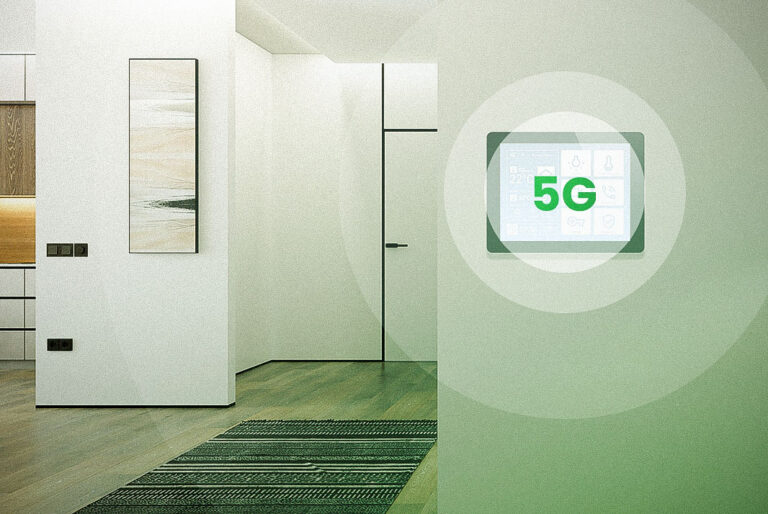In today’s world, smart homes are becoming increasingly popular, and Apple’s HomeKit is quickly gaining attention as a major player in the world of home automation. HomeKit offers an easy-to-use platform that seamlessly integrates with Apple devices, enabling users to control their home’s lighting, temperature, and security systems with just a few taps on their smartphones. With the power of Siri and powerful features like automation and scenes, HomeKit is quickly becoming a popular choice for tech-savvy homeowners. In this blog post, we’ll explore the benefits of Apple’s HomeKit for home automation, and why it’s worth considering for anyone looking to upgrade their home.
Table of Contents
ToggleThe Ultimate Guide to Setting Up HomeKit Devices: Tips and Tricks
Apple’s Home app is an essential tool for controlling all your Homekit devices in one place. To set up your smart home system, the first step is to download the Home app on your iOS device and connect it with compatible devices. With Apple’s HomeKit, you have access to a wide range of smart home accessories that can be controlled using voice commands or through the app.
The ultimate guide to setting up HomeKit devices involves pairing each accessory with the Home app, assigning them to rooms, and creating scenes for automation. Scenes allow you to control multiple accessories simultaneously with just one command or tap on your iOS device. For instance, you can create a “Goodnight” scene that turns off all lights in your house and locks doors at once.
In addition to setting up individual devices and scenes, there are several tips and tricks for optimizing your smart home experience with Apple’s HomeKit. For example, you can use Siri Shortcuts to automate repetitive tasks or add widgets on your iPhone or iPad’s home screen for quick access to frequently used scenes or accessories.
Reasons Why Apple’s HomeKit is a Game-Changer for Home Automation
One of the main reasons why Apple’s HomeKit is a game-changer for home automation is its ability to seamlessly integrate with smart home devices. With HomeKit, homeowners can control their smart lights, thermostats, and other connected gadgets from a single app on their iPhone or iPad. This means that they no longer need to juggle between multiple apps for different devices, making it easier and more convenient to manage their smart homes.
Another benefit of using HomeKit for home automation is its support for multi-room audio. This feature allows homeowners to stream music or podcasts across different rooms in their houses with ease. They can also control the volume levels of each room separately, creating the perfect ambiance throughout the house.
Additionally, HomeKit offers advanced security features that help protect users’ privacy and data. For example, all communication between devices and the HomeKit platform is encrypted end-to-end, ensuring that sensitive information remains secure at all times. With these benefits and many more, it’s no wonder why Apple’s HomeKit has become one of the most popular platforms for home automation today.
Hands-Free Convenience: How Siri Voice Commands Make Home Automation Easy
Siri voice commands offer a hands-free approach to home automation, making it easy and convenient for users. With the use of an iOS device, such as an iPhone or iPad, users can control their HomeKit-compatible devices using only their voice. This allows for the seamless integration of smart home technology into daily routines without requiring any physical interaction with the devices.
One of the benefits of using Siri voice commands for home automation is that it simplifies tasks that would normally require multiple steps. For example, instead of having to manually adjust each individual light in a room one by one, a user can simply say “Hey Siri, turn off the lights in the living room” and all compatible lights will turn off simultaneously. This feature not only saves time but also adds an element of convenience to daily life.
Another advantage of utilizing Siri voice commands for home automation is that it allows users with disabilities or mobility issues to easily control their smart home devices without needing to physically interact with them. This level of accessibility has made smart homes more inclusive and available to a wider range of individuals. Overall, Siri voice commands provide an effortless means for controlling smart home technology and enhancing daily life through hands-free convenience.
Home Automation on a Budget: How to Build a DIY Smart Home with Apple’s HomeKit
Building a smart home is no longer reserved for the wealthy. With Apple’s HomeKit, you can create an automated home on a budget, with only you and your iOS devices required to get started. The benefits of having a smart home are numerous, ranging from convenience to increased security.
One of the advantages of using HomeKit is that it provides users with a seamless experience across all their connected devices, allowing for easy control of various aspects of the home. For instance, you could use Siri voice commands to adjust your thermostat or lock your doors without leaving your couch.
Another benefit is that using HomeKit can lead to energy savings by automating lights and appliances. This means that instead of manually turning off every light in the house when going out or going to bed, you can simply tell Siri to do it with one command. Overall, building a DIY smart home with HomeKit can be both cost-effective and highly beneficial in terms of comfort and efficiency.
A Spotlight on HomeKit Secure Video: What it is and How it Works
HomeKit Secure Video is a feature that comes with the Home app on iPhones, iPads, and Macs. It allows users to securely access video footage from Apple HomeKit compatible devices like cameras using end-to-end encryption. The feature also offers intelligent analysis of video footage, which enables it to identify specific objects in the video feed such as people or pets.
The way this works is by using Apple’s servers to analyze the video data in a secure manner that protects user privacy. Users have control over what happens with their data and can choose whether or not they want it stored on iCloud. Additionally, any clips that are saved to iCloud are subject to 10 days of free storage before they are automatically deleted.
While there are other home automation systems available such as Google Assistant, HomeKit stands out due to its focus on security and privacy. By leveraging features like HomeKit Secure Video, users can have peace of mind knowing their home security system is protected from hacking attempts and unauthorized access.
Multi-Room Audio Made Simple: Using HomeKit to Sync Your Smart Speakers
Multi-room audio made simple with HomeKit is a great way to enjoy your smart speakers. With the Home app, you can create zones or groups of speakers and play music or other audio content throughout your home simultaneously. You can use Siri voice commands on your iPhone, iPad, or Apple Watch to control playback and adjust volume levels.
HomeKit also allows you to integrate smart lights into your multi-room audio system. By creating scenes in the Home app that combine lighting and sound, you can set the mood for any occasion at the touch of a button. For example, when you say “Hey Siri, party time,” your smart lights will dim while your favorite playlist starts playing through all of your connected speakers.
To take full advantage of HomeKit’s multi-room audio capabilities, it’s important to have a reliable home hub like an Apple TV or iPad. This will ensure that all of your devices are connected and able to communicate with each other seamlessly. With HomeKit and a few compatible smart devices, you can transform any room in your home into an immersive entertainment experience.
Smart Lighting Solutions: The Benefits of Smart Bulbs and Light Switches Compatible with HomeKit
Smart lighting solutions have become increasingly popular in recent years, with more and more people seeking to automate their homes. One of the most exciting developments in this field has been Apple’s HomeKit, which has revolutionized home automation by allowing users to control various devices using a single app. Among these devices are smart light bulbs and switches that can be controlled using an iPhone or iPad.
One of the biggest benefits of smart bulbs and light switches compatible with HomeKit is convenience. With just a few taps on your device, you can turn lights on or off, dim them, or even change their color. This is especially useful for those times when you want to create a specific mood or ambiance in your home.
Another benefit of smart lighting solutions is energy efficiency. By using LED bulbs and controlling them through a central app, you can reduce your electricity consumption significantly while still enjoying adequate illumination throughout your home. Additionally, many smart bulbs and switches come equipped with sensors that detect movement and adjust the lighting accordingly, further reducing energy waste.
How to Use the Apple Watch as a HomeKit Remote Control for Your Smart Devices
Apple’s HomeKit is a powerful platform for controlling your smart home systems. With the Apple Watch, you can now take control of your home automation from your wrist. The ability to control your smart devices with just a flick of the wrist is an unbeatable convenience. To get started, you will need to ensure that all of the devices in your home are compatible with HomeKit.
Once you have confirmed compatibility, open up the Home app on your iPhone and select “Add Accessory.” From there, simply follow the prompts to connect each device to HomeKit. Once all devices are connected, open up the Home app on your Apple Watch and start controlling each HomeKit device one by one. You can turn lights on or off, adjust thermostats, or even open doors without having to touch anything else.
Overall, using an Apple Watch as a remote control for your smart devices provides an unparalleled level of convenience and ease of use for homeowners looking to streamline their daily routines. As technology continues to evolve at breakneck speeds, it’s clear that Apple’s HomeKit will continue to be at the forefront of this movement towards smarter homes and more efficient lifestyles.
Going Green: Lowering Your Energy Bill with Smart Thermostats Smart Home Devices Compatible with HomeKit
One of the most significant benefits of Apple’s HomeKit is its compatibility with various smart devices, such as smart light switches and thermostats. If you are looking to lower your energy bills and reduce your carbon footprint, a smart thermostat compatible with HomeKit may be an excellent investment. These thermostats can help you control your home’s temperature remotely and adjust it according to your schedule and preferences.
Smart thermostats compatible with HomeKit offer several features that can help you save money on energy bills. For instance, they can learn your schedule and adjust the temperature accordingly to optimize energy usage. Additionally, some models also come equipped with sensors that detect when nobody is at home and automatically adjust the temperature to save energy.
If you have other smart devices in your home that are compatible with HomeKit, you can set up automation rules that enable different devices to work together seamlessly. For example, if you have a smart light switch connected to HomeKit, it could turn off automatically when the thermostat detects no one is home or vice versa. The possibilities are endless when it comes to using Apple’s HomeKit for home automation.
Matter Certified Smart Plugs: What They Are and How They Work with HomeKit
Matter Certified Smart Plugs are the latest addition to the ever-growing list of smart home devices that are compatible with Apple’s HomeKit. These smart plugs allow users to control their appliances and electronics, such as lamps or fans, through voice commands using Siri or via the Home app on their iOS devices.
Matter Certified Smart Plugs work seamlessly with HomeKit because they use a common standard protocol for communication among different smart home devices. This means that users can easily integrate them into their existing smart home ecosystem without worrying about compatibility issues.
With Matter Certified Smart Plugs, you can create scenes and automation in the Apple Home app to control multiple devices simultaneously. For example, you can set up a “Good Night” scene that turns off all lights and electronics in your bedroom with just one tap on your iPhone or iPad. Additionally, since Matter is an industry alliance standard supported by major players like Amazon Alexa and Google Assistant, the smart plug will also work with other ecosystems.
Multi-room audio is another feature that can be integrated into your Apple HomeKit automation system using compatible speakers such as Apple’s own HomePods or third-party options like Sonos speakers. With multi-room audio support in Apple HomeKit, you can synchronize music playback across multiple rooms in your house, adjust volume levels independently for each room or zone and even choose which zones get included when playing music throughout the entire house at once.
Creating a Seamless Smart Home Ecosystem with Apple Devices and HomeKit Support
Home automation is rapidly becoming a popular trend among homeowners, and Apple’s HomeKit support has made it easier for Apple device owners to create a seamless smart home ecosystem. With HomeKit, users can control various devices such as lights, door locks, thermostats, and security cameras using their iPhones or iPads. One of the primary benefits of HomeKit is that it allows you to automate different tasks using Siri voice commands.
Home automation with HomeKit also enables users to create scenes that trigger multiple actions simultaneously. For instance, by creating a “good morning” scene, your lights can automatically turn on in the morning while your coffee machine starts brewing. Similarly, you can create a “goodnight” scene that turns off all the lights in your home when you’re ready to sleep.
A smart home ecosystem with Apple devices and HomeKit support offers countless benefits to homeowners seeking convenience and comfort. With the ability to control a variety of devices from a single app and automate different settings, everyday life becomes more manageable, and peace of mind ensues.
Imagine never having to worry about adjusting the thermostat, turning off lights or locking doors before leaving the house – with HomeKit, it’s possible. And, thanks to Siri integration, homeowners can even control these various devices using their voices, making it even more effortless than ever before.
The possibilities of creating a smart home ecosystem with Apple devices and HomeKit support are endless, ensuring that homeowners can enjoy the ultimate comfort and convenience they deserve.
Unlocking the Potential of Voice Control with HomeKit-Compatible Smart Devices
One of the most significant advancements in home automation technology is voice control. With Apple’s HomeKit, you can easily manage all your smart home devices with voice commands. HomeKit offers a range of benefits that make it easier to control and monitor your home devices. For instance, through Siri integration, you can use simple voice commands to turn on lights or adjust thermostats.
HomeKit-compatible smart devices are designed to simplify life at home by making everything more automated and convenient. Through the Home app, you can set up automations for various scenarios such as turning off all lights when leaving the house or adjusting temperature settings based on the time of day. Additionally, HomeKit-enabled accessories offer enhanced security features through end-to-end encryption.
Overall, HomeKit-compatible smart devices allow for seamless integration and management of all your home automation needs from a single platform – your iPhone or iPad. With this technology, you can unlock the potential of voice control and take full advantage of what modern smart homes have to offer.
Protecting Your Privacy with HomeKit Secure: Keeping Your Smart Home Safe and Secure
HomeKit Secure is a valuable tool for anyone looking to secure their smart home. It offers a range of features that can help you protect your privacy and keep your devices safe from hacking attempts. With HomeKit Secure, you can control who has access to your smart home devices, and you can limit what they’re able to do with them.
One of the key benefits of HomeKit Secure is that it provides end-to-end encryption for all communication between devices. This means that any information sent between your devices is completely private and cannot be intercepted by anyone else. Additionally, HomeKit Secure allows you to set up strict access controls for each device in your network. You can choose who has access to each device, and you can set specific permissions for each user.
Another useful feature of HomeKit Secure is its ability to provide notifications when something unusual happens on your network. For example, if someone tries to log into one of your devices without permission, you’ll receive an alert right away so that you can take action before any damage is done. Overall, using HomeKit Secure as part of your smart home setup is an excellent way to ensure that both you and your family are protected against potential security threats.
The Benefits of a HomeKit Hub: Why You Need One for Your Smart Home System
A HomeKit hub is essential for anyone looking to create a smart home system that is integrated, secure, and easy to control. By connecting your smart devices to the HomeKit hub, you will be able to manage them all from one central location, making tasks such as turning lights on or off, adjusting the temperature or checking security cameras a breeze. In addition, Apple’s HomeKit offers unparalleled security features which means that you can have peace of mind knowing that your personal data and home automation systems are safe.
Apart from convenience and security benefits, another advantage of having a HomeKit hub is that it allows for seamless integration between different devices. This means that you can easily set up scenarios where multiple devices work together in response to specific triggers or events. For example, if someone rings your doorbell while you’re away from home, the system can turn on the porch lights and send an alert message to your phone so you know who’s at the door before deciding whether or not to answer it.
From Starter Kit to Full Home Automation: Upgrading Your Home with HomeKit-Compatible Devices
One of the key benefits of upgrading your home with HomeKit-compatible devices is the ability to create a seamless multi room audio experience. With HomeKit, you can control all your audio devices from one central location, allowing you to easily stream music throughout your entire home. This means that you can listen to different songs in different rooms or play the same song throughout your whole house.
Another advantage of using HomeKit for multi-room audio is that it allows for easy integration with other smart home devices. You could program your lights to turn off when you start playing music in a particular room or have your blinds automatically close when you begin watching a movie on Apple TV.
Overall, incorporating HomeKit-compatible devices into your home automation setup can improve the functionality and convenience of using multiple smart home systems together. With features like multi-room audio and cross-device integrations, it’s clear why many homeowners are turning to HomeKit as their go-to platform for creating a truly connected living space.
Conclusion
It is clear that Apple HomeKit is a powerful and user-friendly home automation platform that offers a variety of benefits for individuals and families. Homeowners can make their homes more efficient and secure, while also saving time and money. And with Go Safer Security, you can make sure your home is safe and secure with the latest home automation technology. Our smart home security system offers the ultimate in-home automation, allowing you to control your home from anywhere, anytime. So why wait? Secure your home today with Go Safer Security and enjoy all the benefits of Apple HomeKit for home automation.