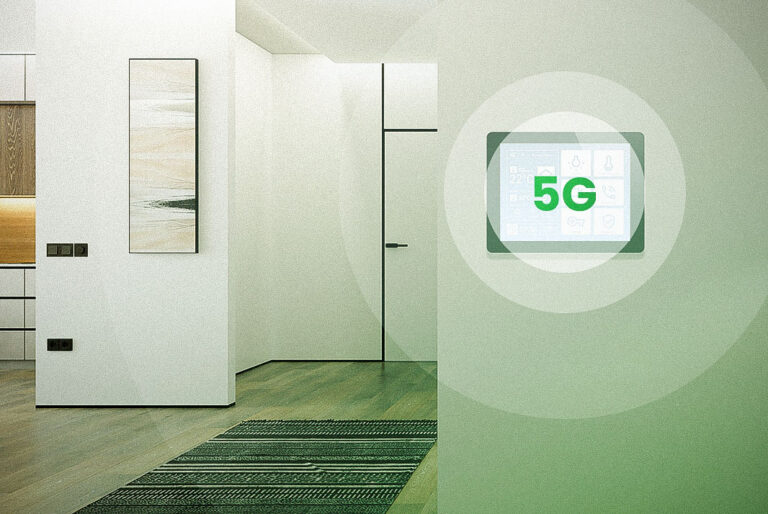Table of Contents
ToggleIntroduction to Smart Home Automation
Home automation, in simple terms, is the use of smart devices and technologies that allow you to control and monitor your home remotely or automatically. Whether you’re turning on the lights with your voice, adjusting your thermostat from your phone, or getting a ping when someone’s at your front door, that’s home automation at work.
Why is it Gaining Popularity?
In 2025, the smart home isn’t just a luxury—it’s becoming the norm. With energy prices climbing and security concerns growing, homeowners are looking for smarter ways to save money, stay safe, and live more conveniently.
Smart Homes in 2025: What’s New?
The latest smart home trends include tighter integration between mobile apps, AI assistants, and devices. Voice control has become more accurate, AI assistants are more proactive, and energy-saving automation routines are smarter than ever.
Core Benefits of Home Automation
Convenience and Comfort
Imagine walking into your home, and the lights turn on automatically, your favorite playlist starts, and the thermostat adjusts to your ideal temperature—all without touching a button.
Energy Efficiency and Cost Savings
Smart thermostats, lights, and appliances help reduce unnecessary energy usage. You can set schedules, monitor consumption, and adjust settings remotely to save on your utility bills.
Enhanced Security and Peace of Mind
Smart security systems give you eyes on your home no matter where you are. From real-time alerts to 24/7 surveillance, it’s all about peace of mind.
Key Components of a Smart Home
Smart Hubs and Controllers
These are the brains of your smart home. Devices like Amazon Echo or Google Nest Hub allow seamless control of all your connected devices.
Smart Lighting Systems
Control brightness, color, and schedules with your phone or voice. Great for ambiance and energy efficiency.
Smart Thermostats
Learn your preferences over time and automatically adjust to keep your home comfortable while saving energy.
Smart Security Systems
Includes smart cameras, sensors, locks, and alarm systems that you can monitor and control remotely.
Top Smart Home Devices to Start With
Smart Speakers and Voice Assistants
Devices like Alexa and Google Assistant are great entry points. They help manage your smart ecosystem and add convenience to everyday tasks.
Smart Plugs and Switches
These allow you to turn any device into a smart device. You can schedule them, monitor energy usage, or control them remotely.
Smart Locks and Doorbells
Never wonder who’s at the door again. With video doorbells and smart locks, you can see visitors, talk to them, and even unlock the door remotely.
Indoor and Outdoor Security Cameras
Keep an eye on your home 24/7, get alerts when motion is detected, and review footage straight from your phone.
How to Start Automating Your Home
Determine Your Needs and Prioritize
Focus on what matters most—security, comfort, or energy savings. This helps you choose the right devices without overspending.
Choose a Compatible Ecosystem
Stick with a brand (like Google Home or Amazon Alexa) to ensure all your devices play well together.
Start Small, Then Expand
You don’t have to go all-in on day one. Start with a smart speaker and a couple of plugs or lights, then grow from there.
Integration with Voice Assistants
Benefits of Voice-Controlled Security
Hands-free control is not only convenient but also safer. You can lock your doors, check cameras, or activate alarms with a simple voice command.
Tips for Seamless Integration
- Use compatible devices
- Set up routines
- Regularly update your devices
Learn more on how to streamline your system with Integrating Security Systems with Voice Assistants.
Remote Monitoring & Control
Control your smart home from anywhere in the world. Whether you’re on vacation or at work, you can check cameras, turn off forgotten lights, or adjust your AC with your smartphone.
Explore helpful Tips for Remote Monitoring and Smart Home Integration.
Ensuring Safety Through Smart Home Automation
Real-time alerts and 24/7 surveillance are vital for security. Learn how to build a secure system with this Smart Home Automation Security Guide.
Choosing the Right System and Provider
When choosing a provider, look for:
- Ease of use
- System scalability
- Strong customer support
We recommend checking out Go Safer Security Smart Home Solutions for reliable, feature-rich options.
Common Mistakes to Avoid
- Mixing incompatible devices
- Skipping firmware updates
- Ignoring cybersecurity best practices
Mobile Trends in Smart Home Technology
With better mobile apps, you can now:
- Create automation routines
- Get push alerts
- Monitor all devices in one place
AI-powered assistants are also getting smarter—anticipating needs, adjusting settings, and learning your habits.
Future of Smart Home Automation
We’re heading into a future where your home knows you. Predictive systems can now:
- Adjust based on weather
- Suggest changes to save money
- Notify you of potential issues before they happen
Final Thoughts: Is Home Automation Worth It?
Absolutely. Whether you’re starting with a smart speaker or going all-in with a complete system, home automation offers unmatched comfort, security, and energy savings.
Conclusion
Home automation isn’t just for tech geeks—it’s for anyone who wants to make life easier, safer, and more efficient. The key is to start small, prioritize your needs, and choose devices that work well together. With the right approach, your smart home can be a seamless extension of your lifestyle.
FAQs
1. What is the easiest way to start with home automation?
Start with a smart speaker like Alexa or Google Assistant, paired with a few smart plugs or lights.
2. Are smart home devices secure from hackers?
Yes, if you follow best practices: use strong passwords, update firmware, and secure your network.
3. Can I integrate different brands of smart devices?
Yes, but make sure they support common platforms like Google Home, Alexa, or Apple HomeKit.
4. What’s the best budget-friendly smart device to buy first?
Smart plugs—they’re cheap, easy to use, and a great way to automate appliances.
5. Do smart homes increase property value?
Yes, modern buyers are increasingly valuing homes with built-in smart features.