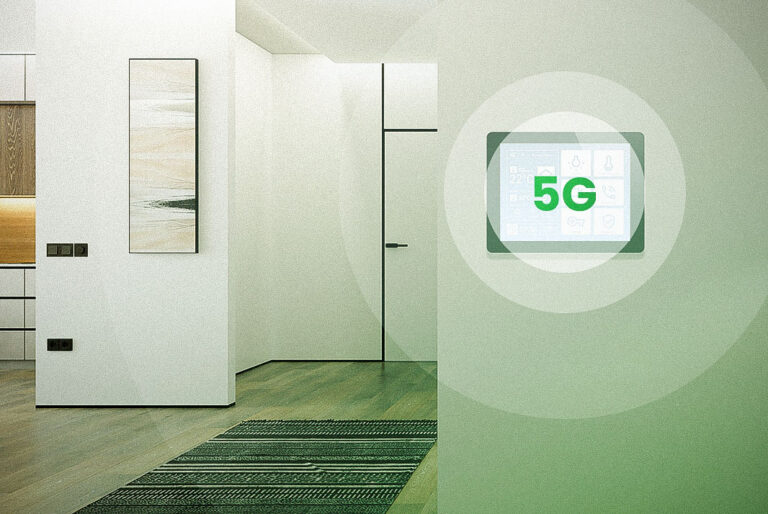Smart bulbs are LED light bulbs that connect to your home network, allowing you to control them using a smartphone app, voice commands, or automation systems. Unlike traditional bulbs, they offer a range of features like dimming, color changes, and scheduling.
Table of Contents
ToggleWhy Consider Smart Bulbs?
Switching to smart bulbs can enhance your home’s convenience, efficiency, and ambiance. They offer advanced control over lighting, which can improve your lifestyle, save energy, and even bolster your home’s security.
Benefits of Smart Bulbs
Energy Efficiency
Smart bulbs are typically LED, which consume less energy compared to traditional incandescent bulbs. They often come with features like scheduling and dimming, which further reduce energy usage by turning off lights when they’re not needed or dimming them to lower levels during off-peak hours.
Convenience and Control
Imagine adjusting your lighting without leaving your couch or setting lights to turn on automatically when you get home. Smart bulbs provide this convenience through apps on your smartphone, voice commands, and integration with other smart devices in your home.
Customization and Ambiance
With smart bulbs, you can change the color and brightness to suit your mood or activity. Hosting a party? Set your lights to vibrant colors. Need to focus on work? Opt for a bright, cool white light. This level of customization allows you to create the perfect atmosphere for any occasion.
Integration with Smart Home Systems
Smart bulbs can integrate with a range of smart home systems, such as Amazon Alexa, Google Assistant, and Apple HomeKit. This means you can control them alongside other smart devices, like thermostats, cameras, and speakers, creating a cohesive and automated home environment.
Types of Smart Bulbs
Wi-Fi Smart Bulbs
These bulbs connect directly to your home’s Wi-Fi network. They offer robust features and are easy to set up since they don’t require a separate hub.
Bluetooth Smart Bulbs
Bluetooth bulbs connect directly to your phone or tablet. They are typically easier to set up but have a shorter range and might not offer as many features as Wi-Fi bulbs.
Zigbee and Z-Wave Smart Bulbs
These bulbs require a hub that connects to your router. They offer reliable connectivity and are ideal for larger smart home setups with multiple devices.
Key Features to Look For
Compatibility with Home Devices
Ensure that the smart bulbs you choose are compatible with your existing smart home devices and platforms. Check for compatibility with systems like Alexa, Google Assistant, and Apple HomeKit.
Ease of Installation and Use
Look for bulbs that are easy to install and set up. Most smart bulbs screw into standard light sockets and can be set up via a smartphone app.
Brightness and Color Options
Consider the brightness (measured in lumens) and color options available. Some bulbs offer a full range of colors, while others provide various shades of white.
Scheduling and Automation
Many smart bulbs allow you to set schedules and automate lighting based on your daily routines. This feature can enhance security by making it appear that someone is home even when you’re away.
Voice Control Capabilities
If you use a voice assistant like Alexa or Google Assistant, ensure the smart bulbs support voice commands for hands-free control.
Energy Consumption and Lifespan
Check the energy consumption (measured in watts) and the expected lifespan of the bulbs. LEDs typically have a long lifespan, which can result in significant savings over time.
Popular Smart Bulb Brands
Philips Hue
One of the most well-known brands, Philips Hue offers a wide range of bulbs and features, including excellent color accuracy and seamless integration with various smart home systems.
LIFX
LIFX bulbs are known for their brightness and vivid colors. They connect directly to Wi-Fi, eliminating the need for a hub.
TP-Link Kasa
TP-Link’s Kasa smart bulbs are affordable and reliable, with good app support and integration with major smart home platforms.
Sengled
Sengled offers budget-friendly smart bulbs that don’t compromise on features. They also provide options that integrate with Zigbee hubs.
Wyze
Wyze is a newer player offering competitively priced smart bulbs with solid features and good integration with Alexa and Google Assistant.
Compatibility with Smart Home Ecosystems
Amazon Alexa
Many smart bulbs can be controlled via Alexa, allowing you to adjust lighting with voice commands. Look for bulbs that are certified to work with Alexa for the best experience.
Google Assistant
Smart bulbs that integrate with Google Assistant offer similar voice control capabilities. You can control your lights using Google Home devices or the Google Assistant app.
Apple HomeKit
If you’re an Apple user, choose bulbs compatible with HomeKit. This allows you to control your lighting through Siri and the Apple Home app.
Samsung SmartThings
SmartThings compatibility allows you to integrate your smart bulbs with a broader range of smart home devices, creating complex automations and scenes.
Security and Privacy Considerations
Data Encryption
Ensure that the smart bulbs you choose use data encryption to protect your personal information and home network.
Firmware Updates
Look for brands that provide regular firmware updates to enhance security and add new features.
Secure Connections
Opt for smart bulbs that use secure connections, such as WPA2 encryption for Wi-Fi, to prevent unauthorized access.
Cost Considerations
Initial Investment
Smart bulbs can be more expensive upfront compared to traditional bulbs. However, their advanced features and energy savings can justify the initial cost.
Long-Term Savings
Due to their energy efficiency and long lifespan, smart bulbs can lead to significant savings on your electricity bill over time.
Environmental Impact
Energy Usage
Smart bulbs use less energy than traditional bulbs, reducing your carbon footprint. Features like scheduling and dimming further enhance their efficiency.
Sustainable Manufacturing
Look for brands that prioritize sustainable manufacturing practices, using eco-friendly materials and reducing waste.
Installation Guide
Basic Steps for Setting Up
- Screw the smart bulb into a light socket.
- Download the corresponding app on your smartphone.
- Follow the app’s instructions to connect the bulb to your home network.
- Customize your settings and start enjoying your smart lighting.
Troubleshooting Common Issues
If you encounter issues, such as the bulb not connecting to Wi-Fi, try resetting the bulb, moving it closer to your router, or checking for firmware updates.
Smart Bulb Maintenance
Cleaning Tips
Keep your smart bulbs clean by gently wiping them with a dry cloth. Avoid using water or cleaning solutions that could damage the bulb.
Software Updates
Regularly check for software updates in the app to ensure your bulbs have the latest features and security improvements.
User Reviews and Ratings
What to Look For in Reviews
Pay attention to user reviews that discuss reliability, ease of use, and integration with other smart home devices.
Common User Experiences
Look for common themes in reviews, such as connectivity issues or standout features like bright, vibrant colors.
Future of Smart Lighting
Upcoming Technologies
Keep an eye on emerging technologies, such as Li-Fi (light-based communication) and improved energy efficiency.
Trends to Watch
Watch for trends like increased integration with other smart home devices and enhanced customization options.
Conclusion
Summary of Key Points
Choosing the right smart bulbs involves considering factors like compatibility, ease of use, features, and cost. Popular brands like Philips Hue and LIFX offer a range of options to suit different needs and preferences.
Final Thoughts
Smart bulbs are a worthwhile investment for enhancing your home’s lighting. With the right choice, you can enjoy improved convenience, energy savings, and a more personalized living environment.