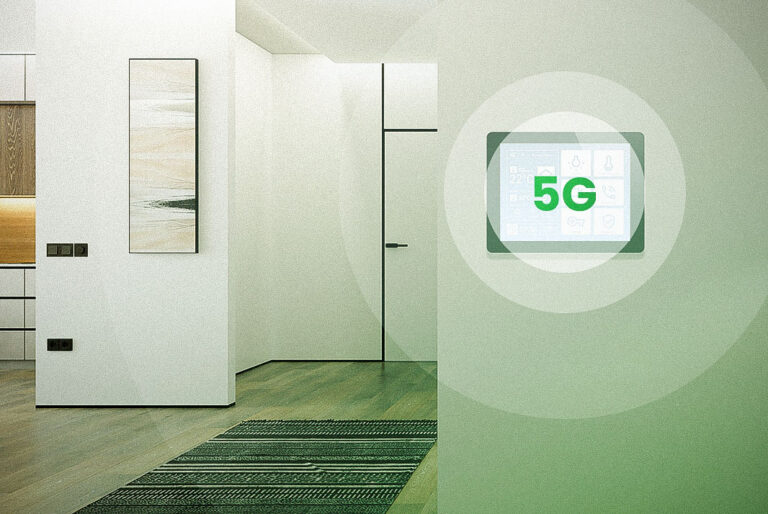Table of Contents
ToggleWhat Are Smart Lighting Systems?
Smart lighting systems consist of LED bulbs, switches, and other devices that can be controlled remotely through apps, voice commands, or automated schedules. They offer greater control, efficiency, and customization compared to traditional lighting.
Why Upgrade to Smart Lighting?
Upgrading to smart lighting not only enhances convenience but also improves energy efficiency, reduces electricity bills, and allows for a highly customizable lighting experience. Imagine setting the perfect mood with just your voice or an app!
Pre-Installation Preparation
Assessing Your Current Lighting Setup
Before diving into installation, take a look at your existing lighting setup. Identify which bulbs, switches, and fixtures you plan to replace. This will help you understand what smart lighting products you’ll need.
Choosing the Right Smart Lighting System
Consider factors like compatibility with your smart home ecosystem (e.g., Alexa, Google Home), desired features (e.g., color changing, scheduling), and budget.
Gathering Necessary Tools and Materials
You’ll typically need a few basic tools: a ladder, a screwdriver, and possibly a voltage tester. Ensure you have your smartphone handy to download the necessary apps and follow installation instructions.
Types of Smart Lighting Systems
Wi-Fi Smart Lights
Wi-Fi smart lights connect directly to your home’s Wi-Fi network, offering robust features and remote control via apps.
Bluetooth Smart Lights
These connect directly to your phone or tablet via Bluetooth. They’re simple to set up but have a limited range.
Zigbee and Z-Wave Smart Lights
These require a hub that connects to your router. They are ideal for larger smart home systems due to their reliability and extended range.
Key Features of Smart Lighting Systems
App Control
Most smart lighting systems come with a dedicated app for controlling the lights, setting schedules, and creating scenes.
Voice Control
Integration with voice assistants like Alexa, Google Assistant, and Siri allows for hands-free control of your lighting.
Scheduling and Automation
Set your lights to turn on and off at specific times or in response to triggers like sunrise or sunset.
Customization Options
Adjust the brightness, color, and warmth of your lights to suit your mood or activity.
Compatibility and Integration
Smart Home Ecosystem Compatibility
Ensure your chosen smart lighting system is compatible with your existing smart home devices and ecosystem.
Platform Integration: Alexa, Google Assistant, Apple HomeKit
Check that your lights can be integrated with your preferred voice assistant for seamless control.
Step-by-Step Installation Guide
Installing Smart Bulbs
- Turn off the power to the light fixture.
- Remove the existing bulb.
- Screw in the smart bulb.
- Turn the power back on.
- Download the app and follow the pairing instructions.
Setting Up Smart Light Switches
- Turn off the circuit breaker.
- Remove the existing switch.
- Connect the wires to the smart switch as per the instructions.
- Secure the switch to the wall and turn the power back on.
- Pair the switch with the app.
Installing Smart Light Strips
- Measure and cut the strip to the desired length.
- Attach the strip to a clean, dry surface.
- Connect the strip to the power adapter.
- Plug in and pair with the app.
Connecting to Your Home Network
Wi-Fi Setup
Follow the app’s instructions to connect your lights to your Wi-Fi network. Ensure your Wi-Fi signal is strong where you install the lights.
Bluetooth Pairing
Open the app and follow the steps to pair the light directly with your phone or tablet via Bluetooth.
Zigbee and Z-Wave Hub Setup
Connect the hub to your router and follow the app’s instructions to add your smart lights to the network.
Configuring the Smart Lighting System
Using the App for Initial Configuration
Use the app to name your lights, group them by room, and set basic preferences.
Setting Up Voice Control
Enable the relevant skill or action in your voice assistant app (Alexa, Google Assistant, Siri) and link it to your smart lighting system.
Creating Lighting Schedules and Scenes
Set schedules for when your lights should turn on and off. Create scenes for different moods or activities.
Advanced Features and Customization
Color Changing and Ambiance Settings
Experiment with different colors and brightness levels to create the perfect ambiance for any occasion.
Syncing Lights with Music and Media
Some smart lights can sync with your music or TV, enhancing your entertainment experience.
Motion Sensors and Smart Lighting
Integrate motion sensors to automate your lighting based on movement, adding convenience and security.
Troubleshooting Common Issues
Connectivity Problems
If your lights aren’t connecting, check your Wi-Fi signal, restart your router, and ensure the firmware is up to date.
App and Device Issues
Ensure your app is updated and restart your phone or tablet. Reinstall the app if necessary.
Voice Command Problems
Ensure your voice assistant is linked properly and try rephrasing your commands. Check for any software updates.
Maintenance and Upkeep
Cleaning and Maintaining Smart Bulbs and Fixtures
Keep your smart bulbs and fixtures clean by wiping them down with a dry cloth. Avoid using water or cleaners that could damage electronic components.
Updating Firmware and Software
Regularly check for updates in the app to ensure your lights have the latest features and security improvements.
Security and Privacy Considerations
Securing Your Smart Lighting System
Use strong, unique passwords for your accounts and enable two-factor authentication where possible.
Managing Permissions and Access
Regularly review and manage permissions for apps and devices that have access to your smart lighting system.
Cost Considerations
Initial Investment
Smart lighting systems can be pricier upfront than traditional lighting, but the benefits often justify the cost.
Long-Term Savings and Efficiency
Smart lights consume less energy and offer longer lifespans, leading to savings on your electricity bill over time.
Environmental Impact
Energy Efficiency
Smart lights are designed to be energy-efficient, reducing your carbon footprint.
Sustainable Practices in Smart Lighting
Choose brands that prioritize sustainable manufacturing processes and use eco-friendly materials.
Conclusion
Recap of Key Points
Installing a smart lighting system involves choosing the right products, following setup instructions, and configuring your lights to fit your lifestyle. The benefits include convenience, energy savings, and enhanced home security.
Final Thoughts on Smart Lighting Installation
Investing in smart lighting is a step towards a more efficient and convenient home. With careful planning and setup, you can enjoy a customized lighting experience that enhances your daily life.