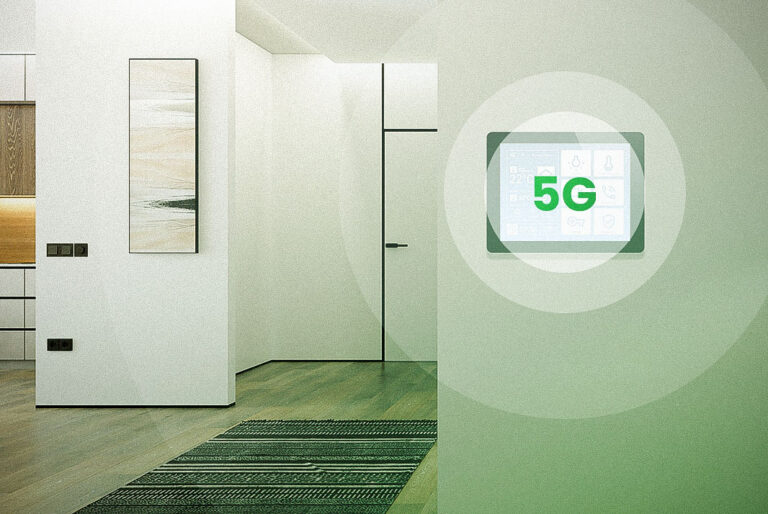Are you looking to upgrade your home with some smart tech but are unsure which type of system is best for you? Smart home tech systems are becoming more and more popular, offering a wide variety of features and capabilities. Two of the most popular systems on the market right now are Z Wave and HomeKit.
In this blog, we’ll look at the differences between Z Wave and HomeKit, so you can make an informed decision about which one is right for your home. We’ll discuss the advantages and disadvantages of each system, its features, and the cost involved.
So, keep reading to learn more about Z Wave vs HomeKit and find out which smart home tech is best for you.
If you’re considering HomeKit as your smart home technology, you might be interested in this article that delves deeper into the benefits of Apple’s home kit to home automation. Check it out here.
Table of Contents
ToggleWhat is Z Wave and HomeKit Smart Home Technology and How Does it Work?
Z wave and HomeKit is a bit more in-depth than some of the other tech we have covered. However, it’s an incredible advancement in home automation and smart technology.
In simple terms, Z Wave and HomeKit are the communication protocols (think language) that smart home devices use to communicate with one another. It’s what allows a light switch to turn on a light, or a smart thermostat to turn on the air conditioning.
The Z Wave and HomeKit protocols work by using a series of wireless signals that are sent from one device to another. When a device is turned on, it sends out a signal that can be picked up by other wireless devices in the home. This allows them to communicate with each other and control multiple devices in your home.
If you’re looking to create a smart home, Z Wave and HomeKit technology is a great place to start. With these protocols, you’ll be able to connect multiple devices in your home together. However, you’ll need a hub to control them all. This is where the Thinka for Z-Wave comes in handy. It acts as a bridge between your smart home devices and your home Wi-Fi network.
One of the most popular smart home devices is smart sensors. These can help monitor temperature, humidity, and other factors in your home, allowing you to keep everything just the way you like it. They’re also essential for home security, as they can detect if someone has entered your home. With Z Wave and HomeKit technology, you can easily connect these sensors to your smart home system and monitor them all from one central hub.
The Thinka for Z Wave also makes it easy to connect different brands of smart home devices together. With so many different brands and types of devices on the market, it can be difficult to keep them all working together. However, Thinka for Z Wave simplifies the process by allowing you to control all of your devices from one central location. This can save you a lot of time and frustration when managing your smart home.
Z Wave vs HomeKit: The Key Differences of these Home Automation Protocols
When it comes to home automation, the two most common options are Z Wave and HomeKit. Although both home automation protocols allow for home automation, there are some key differences that you should know about.
First, it is helpful to differentiate between the two devices. To put it simply, Z Wave uses radio frequencies and HomeKit uses Bluetooth.
So, how do these technologies work? For Z Wave, devices are arranged into “mesh networks”. In this network, the central device (usually a PC) acts as a coordinator. In HomeKit, devices communicate directly with one another via Bluetooth Low Energy.
When it comes to security and home automation, Z Wave and HomeKit allow you to use voice control, set schedules, adjust temperatures, lock doors, turn off lights, control cameras, and a lot more. When it comes to functionality, HomeKit is the superior option. HomeKit allows you to control many more devices and integrates with third-party devices and services. For example, with both home automation options, you can lock your doors. However, with HomeKit, you can lock your doors with Siri.
When it comes to compatibility, there are several differences between the two networks. For example, Z Wave only supports 12 devices per network, while HomeKit supports 50. When it comes down to prices, Z Wave is less expensive than HomeKit.
Apple HomeKit vs Z-Wave for Power Users: A Comparison of Wireless Technology and Ethernet Port Integration in Smart Home Automation
When it comes to building a smart home automation system, two of the most popular options available are Z-Wave and Apple’s smart home platform, HomeKit. Both Z-Wave and HomeKit offer unique features and capabilities, but for power users, the differences in wireless technology and ethernet port integration can greatly impact the overall functionality and performance of the system.
Z-Wave is a low-power, mesh network wireless technology that is specifically designed for smart home automation. It operates in the sub-gigahertz frequency band and is known for its reliability, security, and long-range capabilities. Z-Wave devices can communicate with each other, creating a mesh network that extends the range and reliability of the system. This makes Z-Wave an ideal choice for large homes or homes with thick walls that may otherwise impact the performance of a wireless network.
On the other hand, Apple’s HomeKit is based on a more traditional Wi-Fi network and operates in the 2.4 GHz frequency band. While Wi-Fi provides faster speeds and greater bandwidth, it does not have the same range and reliability as Z-Wave. However, HomeKit does have the advantage of being directly integrated with Apple’s ecosystem of devices, such as the iPhone and iPad, providing a seamless and intuitive user experience.
Another important factor to consider is the integration of ethernet ports in smart home devices. Z-Wave devices typically have built-in ethernet ports, which allow for direct connection to the router and the internet. This provides a more stable and faster connection for smart devices, making them ideal for power users who demand high levels of functionality and performance. On the other hand, HomeKit devices often lack ethernet ports, relying solely on Wi-Fi for connectivity.
Smart plugs are one example of devices that can greatly benefit from Z-Wave’s ethernet port integration. With a Z-Wave smart plug, power users can control and monitor the power consumption of their devices from anywhere in the world, as well as automate tasks based on a schedule or set conditions. The direct connection to the router ensures a stable and fast connection, even when the internet is being used for other purposes.
In conclusion, the choice between Z-Wave and HomeKit for a smart home automation system will largely depend on the needs and preferences of the user. For power users who demand high levels of functionality, reliability, and performance, Z-Wave offers a more robust solution with its mesh network and ethernet port integration. On the other hand, for users who prioritize ease of use and integration with Apple’s ecosystem, HomeKit may be the better choice.
Z Wave Home Automation Protocol
Z wave protocol is a wireless communication standard developed for smart homes and other residential automation systems. It uses energy-efficient radio waves to securely send and receive data between devices, enabling users to control home electronics, lighting, heating, and security systems (visit also the best diy home security sytems) from anywhere. Z wave system is a mesh network, so devices can create their own network and communicate with each other, even if the user’s Internet connection fails.
Features:
• Utilizes wireless communication protocols such as Z-Wave and ZigBee
• Offers easy-to-use automation and control of home appliances and devices
• Compatible with a wide range of home automation products
• Secure communication protocol ensures data is securely transmitted
• Supports two-way communication for reliable control of connected devices
• Allows for remote control of devices from anywhere in the world
• Low power consumption for extended battery life
• Easy to install and configure with a simple user interface
• Supports multiple user profiles for increased security
Pros:
-
- Enhanced security features including AES encryption
- Two-way communication between devices
- Low power consumption
- Easy to install and use
- Compatible with a wide range of devices
Cons:
-
- Limited device compatibility outside of Z-Wave-certified products
- Relatively expensive compared to other home automation protocols
- Limited range due to its low power usage
- No support for voice control
HomeKit Home Automation Protocol
HomeKit Protocol is a wireless communication protocol developed by Apple Inc. that enables communication between home automation devices. It is based on Bluetooth Low Energy (BLE) and IP networking standards.
Features:
• Supports both IP and BLE communication protocols
• Secure authentication and encryption for data transmission
• Supports voice control through Siri
• Ability to control multiple devices simultaneously
Pros:
• Easy to set up and use
• Secure authentication for data transfer
• Voice control through Siri
• Supports multiple devices in a single system
Cons:
• Limited compatibility with non-Apple devices
• Relatively expensive compared to other home automation systems
• Limited integration with existing home automation systems
HomeKit Compatible Devices and Products
Apple’s HomeKit platform is the ecosystem that lets all of your IoT (internet of things) devices work together, keeping all of your devices in sync and operating as a singular unit.
Devices that work with HomeKit include all of Apple’s smart devices, as well as any third-party HomeKit-compatible devices. In the past, homeowners who wanted to use HomeKit-compatible devices would have to use Apple TVs, but in 2019, your iPhone or Mac will act as the bridge between your smart home devices and Apple’s HomeKit platform.
App compatibility: Not all smart-home devices work with HomeKit. Instead, they pair with individual smart-home systems instead. Fortunately, many of the most popular smart-home devices work with HomeKit, including smart light bulbs, smart locks, smart thermostats, motion sensors, and more.
How does it work?: Once Apple HomeKit-compatible devices get installed, they can be added to the Home app on your phone or tablet. After that, the devices can communicate with one another and trigger automated actions, keeping you connected even when you’re not home.
Does it work? Yes. The HomeKit standard ensures compatibility across all your devices, so it will work no matter the brand.
Which products are compatible with Z Wave Protocol?
Z Wave is a well-known communication protocol. Many home products are compatible with Z Wave. These devices run on Z wave. Z wave products manufactured and sold by z-wave.me are compatible with each other. How to identify compatible products: -If a Z-Wave product has a Z-Wave logo, it is compatible.
-If it has a Z wave mark on it, it is probably compatible.
-If the product is not physical, ask the manufacturer. For Z-Wave products manufactured by z-wave.me, the identification tag on the product contains the product’s Coding, Revision, and Version. These three numbers indicate the product’s compatibility with other Z-Wave products.
How Z Wave and HomeKit Wireless Protocols Can Help Automate Your Home App Integration
HomeKit and Z Wave are two common wireless protocols that are compatible with most home automation products on the market. HomeKit is compatible with smart doorbells, smart lights, smart home hubs, and other smart home devices. Z wave is compatible with smart locks, lighting, smart thermostats, smart appliances, and more.
Smart devices of these protocols can be connected together so you can easily control them from the same app. For example, you could control your lights by talking to Siri via your Apple TV. Or set up your doorbell to ring once you unlock your front door. The possibilities are endless!
Both protocols are also interoperable, so you can mix and match devices from different brands and control them from the same app. This allows for more flexibility and creativity in creating your own smart home setup.
Finally, HomeKit and Z Wave protocols are both secure and reliable. Both protocols use encryption and authentication so your home automation system is safe from hackers. This ensures that your home is always secure and you can trust the products you buy.
Bring Your Smart Home Technology Together with Apple HomeKit and Z Wave
If you’re looking to bring all your smart home devices together, Apple’s HomeKit and Z-wave might be the best answer. These platforms allow a single app to control dozens of smart devices (lights, locks, cameras, thermostats, baby monitors, etc.).
If you already own a bunch of devices that aren’t compatible with HomeKit or Z-wave, there’s an easy way to bridge the smart home with home automation technology. We rounded up several handy home automation products that can work alongside your Apple HomeKit or Z-wave systems. Whether you’re looking for a smart hub, a z wave homekit bridge, or a gateway, you can find the right product to help you manage all your smart devices.
Using Apple HomeKit and Z-wave together will help you create a unified and secure smart home. Both platforms use encryption protocols to protect your data and keep your home safe. You can also trust that the products you buy are reliable and secure since Apple and Z-wave have strict standards and certification processes.
With HomeKit and Z-wave, you can control your devices from anywhere, even when you’re away from home. Both platforms allow you to create automated schedules and scenarios to make your life easier. You can also use voice commands to control your devices.
If you’re looking for a device that combines both Z-wave and HomeKit capabilities, a Z-wave HomeKit bridge might be the ideal solution. This device allows you to incorporate your Z-wave devices into your HomeKit ecosystem, enabling seamless control over your entire smart home through the Home app on your iPhone or iPad.
A Z-wave Hub HomeKit, such as a bridge or gateway, acts as a hub for your Z-wave devices and expands the smart home capabilities that can be accessed through your Apple HomeKit. With the addition of such a device, you can easily manage all your smart devices in one place, creating a more efficient and convenient smart home experience.
How to Choose Between Z Wave and HomeKit for Your Smart Home Technology
For years, Apple’s HomeKit connected smart devices to iPhones, iPads, and iPod Touch devices, but now, there’s a new sheriff in town:
Z Wave is one of the most robust systems around and is used by many popular smart home brands, including Ring, Samsung, and Logitech.
There’s an official HomeKit app, but, for now, Z Wave fans will have to use a third-party app like SmartThings Home or Smart Home Monitor.
Keep in mind that Z Wave isn’t an open standard, so you can’t buy Z Wave products at Best Buy or Target.
So basically, both are Apple-compatible, but Z Wave comes with more benefits, like a longer range and more control over connected products. In the end, it all comes down to your personal preferences. If you’re a die-hard Apple products fan, HomeKit is a good choice. If you want more control and flexibility, Z Wave is the way to go.
Whichever you choose, make sure to research the products you’re interested in and read reviews to make sure you’re getting the best product for your smart home.
Conclusion
Ultimately, the choice between Z Wave and HomeKit comes down to your individual needs. If you’re looking for a simple and affordable way to get into home automation, Z Wave may be the right choice. If you want a more robust home automation platform with lots of features, HomeKit is the way to go.
At Go Safer Security, we’re here to help you find the right home security and automation solutions for your needs. Whether you choose Z Wave or HomeKit, our experienced technicians can install the system, show you how to use it, and provide ongoing support. Call us today to get the peace of mind that comes with having a safe and secure home.