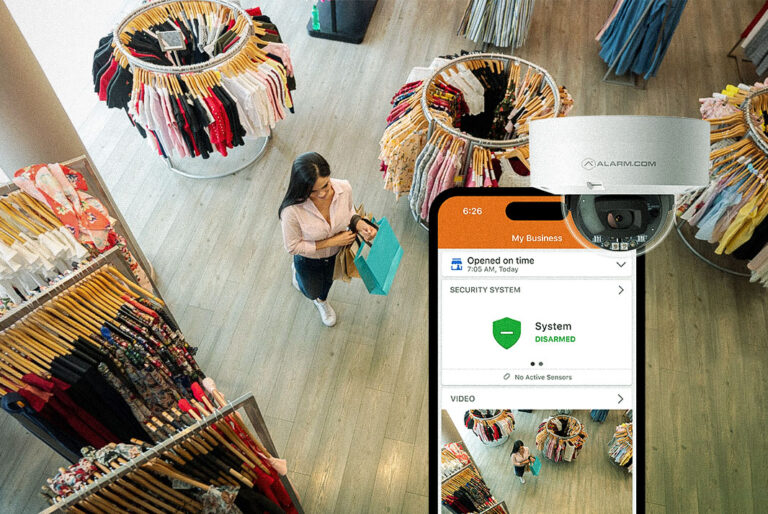When it comes to home and business security in Maryland, the cameras you choose are only part of the equation. Where your video footage is stored, and how easily you can access it, plays a major role in the overall effectiveness of your surveillance system. Today, Maryland homeowners and business owners face a critical decision: should they rely on local storage or invest in cloud-based storage for their video surveillance systems? This choice can impact not just security and accessibility, but also costs and compliance with state privacy laws.
Table of Contents
ToggleUnderstanding Video Surveillance Storage
When your cameras record, that video data has to go somewhere. Traditionally, it was stored locally on DVRs (digital video recorders) or NVRs (network video recorders). Today, cloud storage adds the option to send footage to secure online servers, accessible from anywhere. Each option comes with unique benefits and trade-offs, especially as we move towards stricter digital security standards.
What is Local Storage?
Local storage means keeping your video footage on physical devices like DVRs, NVRs, or even memory cards. The footage stays on-site, under your control.
What is Cloud Storage?
Cloud storage uploads your video footage to a secure online server. You can access recordings from anywhere, as long as you have internet access.
Hybrid Storage Solutions
Some homeowners now choose hybrid setups; storing critical footage locally for quick access while also backing it up to the cloud for added protection.
How Local Storage Works
Local storage systems rely on devices like DVRs or NVRs connected to cameras.
Benefits of Local Storage
- Full control over your data—nothing leaves your property.
- No dependence on internet speed or reliability.
- One-time hardware investment with no monthly subscription.
Drawbacks of Local Storage
- Limited scalability—hard drives fill up quickly.
- Higher risk of data loss if hardware is stolen or damaged.
- Requires ongoing maintenance and upgrades.
How Cloud Storage Works
With cloud storage, footage is encrypted and uploaded to secure data centers.
Benefits of Cloud Storage
- Remote access from anywhere in Maryland—or beyond.
- Automatic backups protect against hardware failures.
- Scales easily as storage needs grow.
- Often includes advanced features like AI analytics.
Drawbacks of Cloud Storage
- Requires reliable high-speed internet.
- Ongoing subscription costs.
- Data is dependent on third-party providers, raising privacy concerns.
Key Factors to Consider
1. Data Security
Cyberattacks are on the rise, making encrypted cloud storage appealing. But local storage can feel safer for those who prefer full control.
2. Cost and Scalability
Cloud storage spreads costs out with subscriptions. Local storage requires upfront investment but no monthly fees.
3. Internet Reliability
Some parts of Maryland, especially rural areas, still struggle with connectivity. Cloud systems may not perform well without strong internet.
4. Accessibility and Convenience
Cloud wins for remote access—perfect for businesses managing multiple locations.
5. Compliance with Maryland Regulations
Maryland has privacy and data retention laws that may affect how surveillance data is stored. Cloud providers often update compliance automatically, while local systems may require manual adjustments.
Local Storage vs. Cloud Storage: A Side-by-Side Comparison
| Factor | Local Storage | Cloud Storage |
|---|---|---|
| Security | Full control but vulnerable to theft | Encrypted, protected but reliant on provider |
| Cost | Higher upfront, no recurring fees | Lower upfront, ongoing monthly fees |
| Maintenance | Manual upgrades and monitoring | Provider handles updates and backups |
| Access | On-site only | Remote access via apps and browsers |
Security Concerns in Maryland
Maryland has seen increasing reliance on surveillance to address theft, vandalism, and workplace safety. But with more cameras comes more responsibility.
In 2025, cybersecurity threats are just as concerning as physical break-ins. Hackers targeting cloud systems highlight the importance of choosing providers with strong encryption. Meanwhile, local systems risk being destroyed in physical theft or disasters.
The Role of AI in Surveillance Storage
AI is reshaping video surveillance by analyzing footage in real-time—flagging unusual activity, license plates, or even recognizing faces. This means more storage demand, as higher-quality AI-ready video files take up more space. Cloud providers often handle this better than local storage.
Hybrid Storage Solutions
Hybrid storage combines the best of both worlds: on-site storage for quick access and cloud backup for disaster recovery. Many Maryland businesses are turning to hybrid setups to balance cost, security, and convenience.
Cost Breakdown: Local vs. Cloud
- Local storage: One-time hardware cost ($500–$5,000 depending on size). Replacement drives may be needed every few years.
- Cloud storage: Monthly fees ($10–$50+ per camera). Costs can add up but include maintenance and security features.
Compliance and Legal Considerations in Maryland
Maryland law requires businesses to protect customer and employee data. Some industries—like healthcare and finance—must also follow federal laws like HIPAA. Cloud storage often makes compliance easier, but only if the provider is certified.
Scalability and Future-Proofing Your System
In 2025, video resolutions keep climbing—4K and beyond. This means bigger files, more storage, and stronger networks. Cloud storage offers near-unlimited scaling, while local storage may require frequent upgrades.
Best Use Cases for Local Storage in Maryland
- Small businesses with budget constraints
- Homeowners who want simple systems
- Properties in areas with poor internet access
Best Use Cases for Cloud Storage in Maryland
- Multi-location enterprises
- Businesses requiring 24/7 remote access
- Government, healthcare, and education sectors needing compliance-ready solutions
Conclusion
Choosing between local and cloud storage for video surveillance in Maryland in 2025 isn’t a one-size-fits-all decision. Local storage offers control and independence, while cloud storage provides flexibility and scalability. The right solution depends on your budget, security needs, and internet reliability. For many, a hybrid approach may strike the perfect balance.