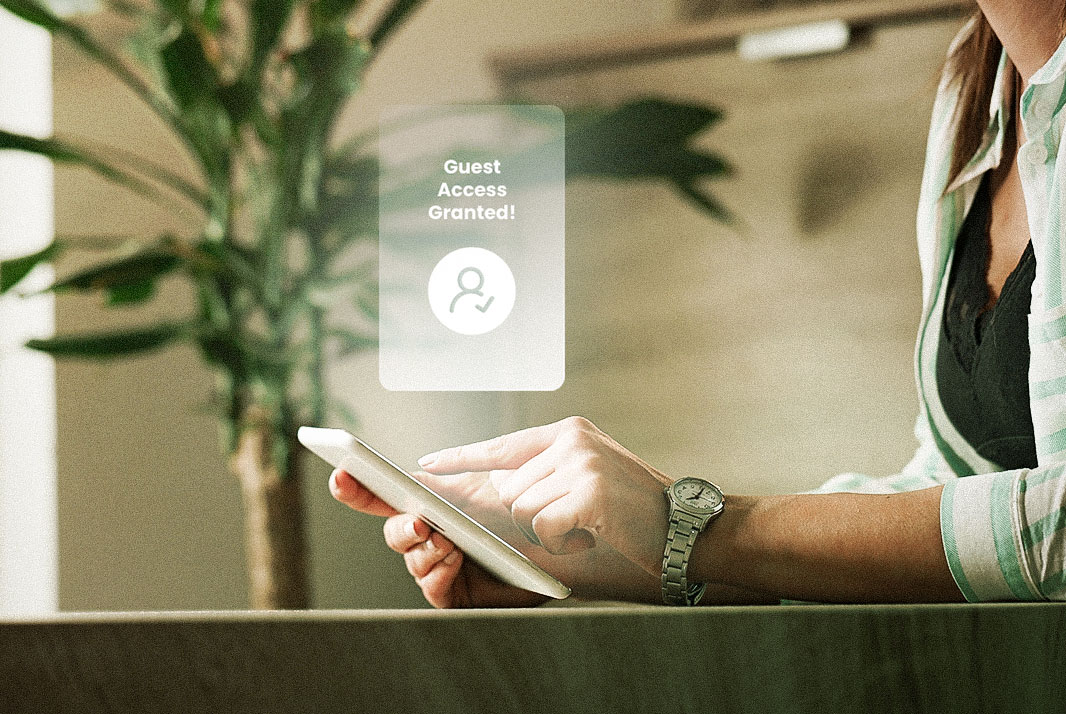When it comes to managing guest access to your home or business, security is key. With smart technology advancing, it’s easier than ever to control who enters your space without compromising safety. Whether you’re using digital access codes, smart locks, or security cameras, managing guest access efficiently is essential. Let’s explore how you can set up and secure guest access while protecting your property and personal information.
Table of Contents
ToggleWhy Manage Guest Access Carefully?
Without a proper system for managing guest access, you risk potential security issues like unauthorized entry or accidental property damage. In workplaces, unmanaged guest access can lead to security breaches, putting sensitive data or company assets at risk. Managing guest access can help prevent these issues while ensuring that everyone who enters your space has permission to do so.
Types of Guest Access for Homes and Businesses
Guest access can range from handing over physical keys to using digital access codes and smart locks. For a modern approach, most people now prefer keyless access methods. These options offer more control and allow you to track who enters and exits, enhancing your overall security.
Using Smart Locks for Convenient Access Control
Smart locks are a popular choice for managing guest access. With the ability to create temporary or permanent access codes, you can grant entry without physical keys. Smart locks also provide time-sensitive access options, which is helpful for both residential and commercial properties.
Setting Up Digital Access Codes
Digital access codes are easy to set up and can be shared with guests securely. By providing unique codes to each guest, you can track who enters and exits. Codes can be set to expire after a certain time, making it easy to manage access without having to reset or rekey your locks.
Remote Access and Monitoring for Security
Many smart home systems allow you to manage guest access remotely, providing real-time notifications on who enters your property. By integrating remote access, you can let guests in even if you’re not physically present. Remote monitoring is particularly beneficial for Airbnb hosts or business owners who may not be on-site at all times.
Video Doorbells and Intercom Systems for Extra Security
Adding video doorbells or intercom systems allows you to see and communicate with visitors before granting them access. This extra layer of security helps verify guests and prevent unauthorized access, especially for unexpected visitors. Some systems even allow remote access, so you can open the door from anywhere once you confirm the guest’s identity.
Managing Temporary Access for Guests
If you have guests staying temporarily, consider providing them with a limited-time access code. This way, you maintain control over your home’s security without needing to change locks or reset access. Temporary access codes can be revoked instantly once they’re no longer needed, providing flexibility and peace of mind.
Best Practices for Smart Home Security
To ensure that your smart home remains secure while providing guest access, follow these best practices:
- Regularly update passwords and access codes.
- Enable two-factor authentication on smart devices.
- Routinely review guest access logs for any unusual activity.
- Use devices that allow you to revoke access remotely.
Managing Access with Mobile Apps and Notifications
Smart lock systems often come with mobile apps that allow you to manage access from your phone. Through these apps, you can create and share codes, view entry logs, and receive notifications whenever someone enters or exits your property. This setup makes managing guest access incredibly convenient and secure.
Creating Custom Access Schedules
Some access systems allow you to set specific access schedules for different guests. For example, you might allow cleaning staff to enter only during certain hours or grant short-term access to guests during their stay. Custom access schedules make it easy to maintain security and control over who can access your space and when.
Smart Home Hubs and Integration for Security
Integrating your access control systems with a smart home hub, like Google Home or Amazon Alexa, can streamline your security setup. By centralizing controls, you can manage all security features—such as locks, cameras, and alarms—from a single app, making it easier to maintain a secure environment.
Limiting Access to Specific Areas
For larger properties or offices, limiting access to specific areas can enhance security. Many smart lock systems allow you to restrict access to certain rooms or areas, ensuring that guests can only access the spaces they need. This is particularly useful for businesses or homes with sensitive items or information.
Regularly Updating Security Settings
To keep your system secure, it’s essential to update access settings regularly. This includes changing access codes, updating software, and reviewing guest logs to spot any unusual activity. Regular updates are crucial for preventing potential security breaches and maintaining control over your property.
Conclusion
Managing guest access and security in today’s tech-savvy world is easier than ever. With tools like smart locks, video doorbells, and mobile apps, you can ensure that only trusted individuals gain access to your property. By implementing these strategies, you’ll be well-equipped to maintain a safe, secure, and convenient environment for both guests and yourself.